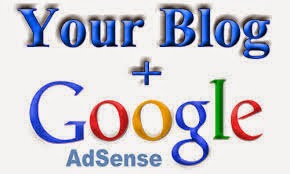May well have serious problems with traffic to your blog or website, positioning the issue is becoming increasingly difficult, Google is behind the SEO and not as experts or simply do not cheat to rank well have difficulty compete and make their projects profitable.
This publication contains a number of tips are collected recommendations that will help you solve some problems that do not allow your blog up positions in the results of the web search engines. I invite you to read the article is the blog: "Live With My Personal and Business Center".
Your Blog with little traffic, unprofitable and losing positions in Google, Relax!It is very common that we have problems with a blog, whether an algorithmic penalty, be victims of so-called Google Dance, etc. The truth is that when we lose positions in the ranking, traffic is reduced and the blog is not as profitable, it is time to relax and take it easy!
Panic is the worst counselor in haste, the current can lead us to make more mistakes (of those that damage the web), but there are times when without making any mistakes can lose positions, trafficking and money with the mere fact that Google makes his famous dance in which changes the positioning of some keywords just to see how the user reacts to the new page you visit.
The famous dance Google is also used to see if the webmasters are trying to alter the positioning of your pages artificially. If Google lowers your various positions and immediately you put 50 or 100 links to give strength to your website, it is time that Google may catch you as a cheater so we must be cautious and see what is really going to not have a more serious problem as an algorithmic penalty or worse, a manual.
What to Do When our Blog does not grow or Lose Positions?The truth is that the worst thing that can make a blogger is frustrated, get crazy when he sees his blog comes in chopped or that efforts to position it better and make it profitable seem to yield results. It's time to turn off the computer and go for a walk without even thinking you have trouble with your blog, share with family and friends, and already well clear your mind has an analysis of what is really going on:
1- Look into Google Webmaster Tools if you have any manual action.For some malpractice SEO Google could have made you a visit and as a result get a penalty, look at this tool if that is the case. If so, identify and correct the cause, then ask for a reconcideración.
2- Check the quality of your inbound links, you might be doing SEO negative.Analyze your incoming links, the negative SEO exists and you can be a victim of it, check out the links and those to be harmful have to desautorizarlos (possibly see changes in the next algorithm update Google Penguin).
3- Look for information on the Internet about a change in the Google algorithm.When I see radical changes in the positioning of my projects (whether positive or not), the first thing I look for is whether Google updated its algorithm, if so try to adjust to the new requirements of this.
4- Analyze your blog with a tool and see if you lost some links.On occasions there are blogs that are deleted by Google, sites that no longer exist, pages webmasters erased their projects or simply edited (for example, all lost our links in blogosphere by changes in this web), when this happens web pages it or lose authority and we must compensate with new incoming link of similar quality.
5- Check your outbound links dofollow.Any website which may put one link is disreputable and was recently penalized by Google, in which case you have to remove that link or do dofollow. Create the habit of only link to reputable sites, original sources and content of good quality.
Hira has grown as your competition.It is possible that the only thing this happening is that your competition is like winning the race in terms of SEO by: generating links, constantly updated, original content and high quality, etc.
7- Meet the operation of search engines and follow the trends of algorithms.By knowing how the subject of SEO, we can have an advantage over those who do not devote enough time to do a good SEO work, follow the trends of algorithms and never be afraid of an update of them. By working with the trends we will always be happy with an update algorithms as we will benefit either because you did your job well or because competition goofed.
8- Do not post for publishingI have hundreds of items in a network of blogs, some only serve to strengthen certain keywords, but others are the ones that really give me my traffic and make profitable projects. Investigates the issues that your users are looking for and that your website has the strength to position well in Google and write about them.
9. Promote your articlesIntroduce your posts on social networks gives you the advantage of others to comment and share, also they know you as a blogger. Use the groups, communities, profiles and fan pages to promote your content, it is possible that you generate comments and links you need to better position in different search engines.
Commenting on other blogs in your same subject can be very effective in generating traffic and a link for SEO value. While the links are dofollow comments, if made on the same topic sites and adding value to them, help you to let you know, get traffic and are good for SEO of your blog or website.
10- Improve your blog or websiteSince the use of an unattractive template, sea optimized for display advertising or SEO, there are many things that can affect your blog or website and so be having some problems:
a) If you want to see how professional and if you want your content easy to read, you should use a template that looks good (not to frighten the user), use a size readable font as we not all read letters very small or simply do not want to strain your eyes.
b) advertising (to make money with your blog), we use templates that allow implementing good ad formats, from a white background, a lot better. If your ads (especially text) see themselves as part of the website, they will receive more clicks.
c) There are many templates, mostly free, with many links to sites their creators, force dofollow link to your site are stolen. These links have to be eliminated or put dofollow.
Other Ways to Avoid Problems With Web Positioning1- Avoid having unnecessary plugins: many want to impress the visitor showing plugins that really contribute nothing, but do have outbound links that steal the strength of the blog, that distract the user, which can cause you annoying pop-ups, slow down the web, etc.
2- Link your related content: internally link serves to support and expand the information of your publications, but also to increase the residence time of your web visitors, increase the number of your page views, decrease the rebound cup provide better user experience.
3- Constantly updated with original content of at least 700 words (ensures that the information is relevant, not only much blah blah blah), if you use third party content must remember to cite sources and with live links (preferably nofollow). The downside of having to quote source is the webmaster prefer blogs to share their original content and not yours, so it is much better to create your own content.
May be many reasons why your blog or website is not profitable, identify the causes and apply a solution. So generate problems and the mistakes we make help us grow, just keep locking up having the success you want with your online projects.
I recommend you see shows publication on SEO, it will see some more tips to make your website a more profitable result of a better position, that you need to have more traffic.